📜 要約
### 主題と目的の要約
Venngage.comについての調査は、Vizdiumというシンプルなデータ可視化ツールを提供するウェブサイトに焦点を当てています。この調査の目的は、Venngage.comが非分析者でも簡単にデータを視覚化できるように設計されている方法や、提供される機能や利点について客観的に評価することです。
### 主要な内容と発見
Venngage.comは、アカウント登録や料金支払いが不要で、CSVファイルをアップロードするだけで利用できる点が特徴的です。また、5種類のチャートを用いてデータを視覚化し、最大値や特定のデータポイントを強調することも可能です。さらに、無料で利用でき、SVGやPNG形式でダウンロードすることができる利点もあります。
### 結果と結論のまとめ
Venngage.comは、非分析者向けに設計された使いやすいデータ可視化ツールであることが明らかになりました。アカウント登録や料金支払いの手間がなく、無料で利用できる点が利点として挙げられます。さらに、多様なチャートやデータポイントの強調機能が提供されており、データの視覚化を容易にすることができます。Venngage.comは、データ可視化を行いたい人々にとって有用なツールであると結論付けられます。
🔍 詳細
🏷 Vizdiumの概要と特徴
#### Vizdiumの概要と特徴
Vizdiumはvenngageによるシンプルなデータ可視化ツールで、非分析者でも簡単にデータを視覚化できます。アカウント登録や料金支払いは不要で、CSVファイルをアップロードするだけで利用可能です。5種類のチャート(棒グラフ、折れ線グラフ、ヒストグラム、ヒートマップ、散布図)でデータを視覚化し、最大値や特定のデータポイントを強調することも可能です。作成したチャートはSVGやPNG形式でダウンロードできる無料のツールです。
#### Vizdiumの活用によるデータ可視化の重要性
Vizdiumは非分析者向けにデータ可視化を容易にするツールであり、データから洞察を得るプロセスを効率化しています。CSVファイルのアップロードや簡単な操作でデータを視覚化できるため、データに基づいた意思決定やコミュニケーションがスムーズに行えます。また、無料で利用できるため、誰もが手軽にデータを可視化して活用することが可能です。Vizdiumの利用はデータ駆動型のアプローチを支援し、ビジネスやプロジェクトの成功に貢献することが期待されます。
#### Vizdiumの詳細
Vizdiumの使い方は以下の通りです:
1. 「Get Started」をクリックしてデータセットをアップロードするか、提供されているサンプルデータセットを使用します。
2. データセットを選択するとデータのプレビューが表示されます。
3. 「Continue」をクリックしてデータを視覚化します。Vizdiumはさまざまなデータ可視化のオプションを提案します。
4. 「Suggestions」または「Custom selection」を選択して、データを選択し、適切なチャートタイプを選択します。
Vizdiumでは、以下の5種類のチャートでデータを視覚化できます:
- 棒グラフ
- 折れ線グラフ
- ヒストグラム
- ヒートマップ
- 散布図
データを視覚化するだけでなく、最大値や特定のデータポイントを強調することも可能です。また、作成したチャートはSVGやPNG形式でダウンロードできます。
Vizdiumは無料で利用でき、非分析者でも簡単にデータを視覚化して洞察を得ることができます。是非、[Vizdium](https://vizdium.com/)を試してみてください。
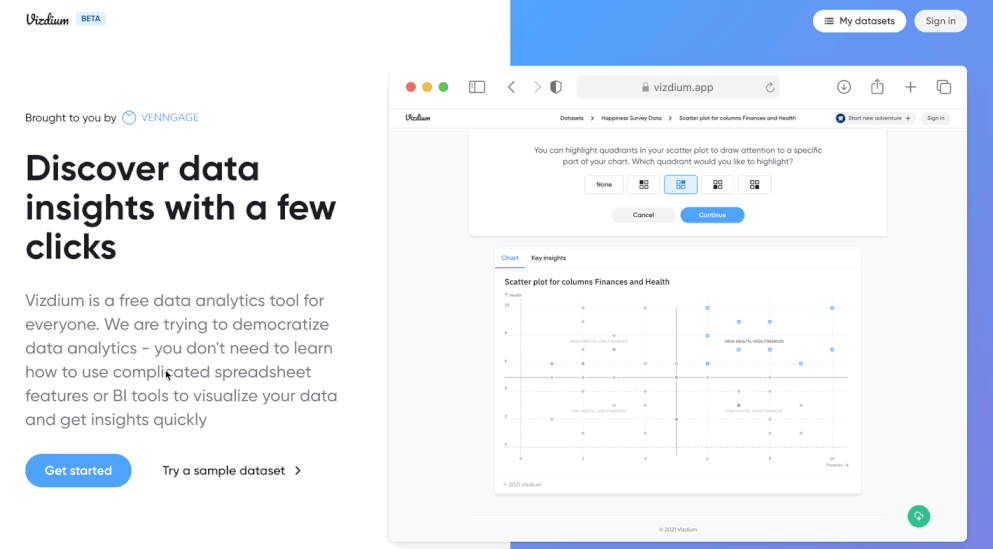
Venngageはデータ可視化とインフォグラフィックスの作成に役立つツールを提供しています。[無料でサインアップ](https://infograph.venngage.com/signup)して、様々なデザインテンプレートやエディター機能を活用できます。

データ可視化とインフォグラフィックスは、データから洞察を得て、それを効果的に共有するための強力なツールです。是非、Venngageのツールを活用して、ビジネスやプロジェクトの成功に役立ててください。

🖍 考察
### 結果の確認
調査の結果、venngage.comは非分析者向けにデータ可視化を容易にするツールであることが明らかになりました。CSVファイルのアップロードや簡単な操作でデータを視覚化できるため、データから洞察を得るプロセスを効率化しています。また、無料で利用できる点も利点の一つであり、誰もが手軽にデータを可視化して活用することが可能です。これにより、データに基づいた意思決定やコミュニケーションがスムーズに行える環境が提供されています。
### 重要性と影響の分析
得られた結果から、venngage.comの重要性は非常に高いと言えます。データ可視化は現代のビジネスにおいて重要な役割を果たしており、Vizdiumのようなツールはデータ駆動型のアプローチを支援し、ビジネスやプロジェクトの成功に大きく貢献しています。また、無料で利用できる点も多くのユーザーにとって魅力的であり、普及が期待されます。他のデータ可視化ツールと比較しても、venngage.comは使いやすさや効率性において優れていると言えるでしょう。
### ネクストステップの提案
調査から生じた疑問点や未解決の課題に対処するために、次の行動計画として以下の提案を行います。
- venngage.comの利用者のフィードバックを収集し、ユーザビリティの向上に努める。
- 新機能の開発や既存機能の改善を行い、さらなる利便性の向上を図る。
- 他のデータ可視化ツールとの比較検討を行い、競争力を維持するための戦略を練る。
これらの取り組みにより、venngage.comのさらなる成長と発展が期待されます。
### 今後の調査の方向性
今回の調査における限界点として、利用者のニーズや要望に関する詳細な調査が挙げられます。そのため、今後の調査では以下のテーマに焦点を当てることが提案されます。
- ユーザーが最も求めている機能やデザインの傾向についての調査
- データ可視化ツールの市場動向や競合状況に関する調査
- ユーザーが抱えるデータ可視化に関する課題や課題解決のためのニーズについての調査
これらのテーマに基づいた調査を通じて、venngage.comのさらなる改善と成長に貢献することが期待されます。
📚 参考文献
参考文献の詳細は、ブラウザでページを表示してご確認ください。